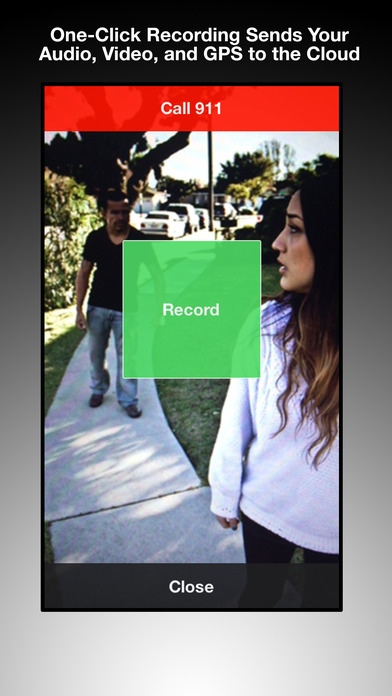ICE BlackBox 1.3.3
Continue to app
Free Version
Publisher Description
ICE BlackBox sends your audio, video, and GPS information to our secure server where it becomes a permanent record of threatening situations. Videos cannot be deleted from the device, preventing an attacker from forcing you to delete an incident against your will. Use the app to prevent an attack from escalating by holding up your iPhone and stating I have you on ICE! Features: One-button streaming of audio, video, and GPS Our simplified camera interface is designed to be easy to use in stressful situations. Press record, and your video and GPS location are automatically uploaded to our server. In-app 911 dialing, with auto-notification to your emergency contacts If you need to contact 911, this app does more than just dial, it sends your video and location to your emergency contacts by text or email, automatically. Review and Share Videos If the recording is not a 911 emergency but you still wish to send it to someone like law enforcement or school officials, you can easily send the links by text or email. Videos cannot be deleted within the app This is to protect you from being forced to delete the video during an incident. Remember, this is like having a silent witness that won t back out. Uses: Combat Domestic Abuse Defend Against Assault Report Animal Abuse Prevent Child Abuse Prevent Bullying Fight Hate Crime Document Workplace Harassment Document Traffic Incidents Record Law-Enforcement Stops Safeguard Walks at Night When you travel Whenever you feel unsafe or threatened Spread the ICE BlackBox movement to all your friends and family members. Join us today, for a safer tomorrow! ICE BlackBox is in partnership with the National Sheriffs Association and the National Neighborhood Watch.
Requires iOS 6.0 or later. Compatible with iPhone, iPad, and iPod touch.
About ICE BlackBox
ICE BlackBox is a free app for iOS published in the Screen Capture list of apps, part of Graphic Apps.
The company that develops ICE BlackBox is ICE BlackBox, Inc.. The latest version released by its developer is 1.3.3.
To install ICE BlackBox on your iOS device, just click the green Continue To App button above to start the installation process. The app is listed on our website since 2013-04-12 and was downloaded 12 times. We have already checked if the download link is safe, however for your own protection we recommend that you scan the downloaded app with your antivirus. Your antivirus may detect the ICE BlackBox as malware if the download link is broken.
How to install ICE BlackBox on your iOS device:
- Click on the Continue To App button on our website. This will redirect you to the App Store.
- Once the ICE BlackBox is shown in the iTunes listing of your iOS device, you can start its download and installation. Tap on the GET button to the right of the app to start downloading it.
- If you are not logged-in the iOS appstore app, you'll be prompted for your your Apple ID and/or password.
- After ICE BlackBox is downloaded, you'll see an INSTALL button to the right. Tap on it to start the actual installation of the iOS app.
- Once installation is finished you can tap on the OPEN button to start it. Its icon will also be added to your device home screen.